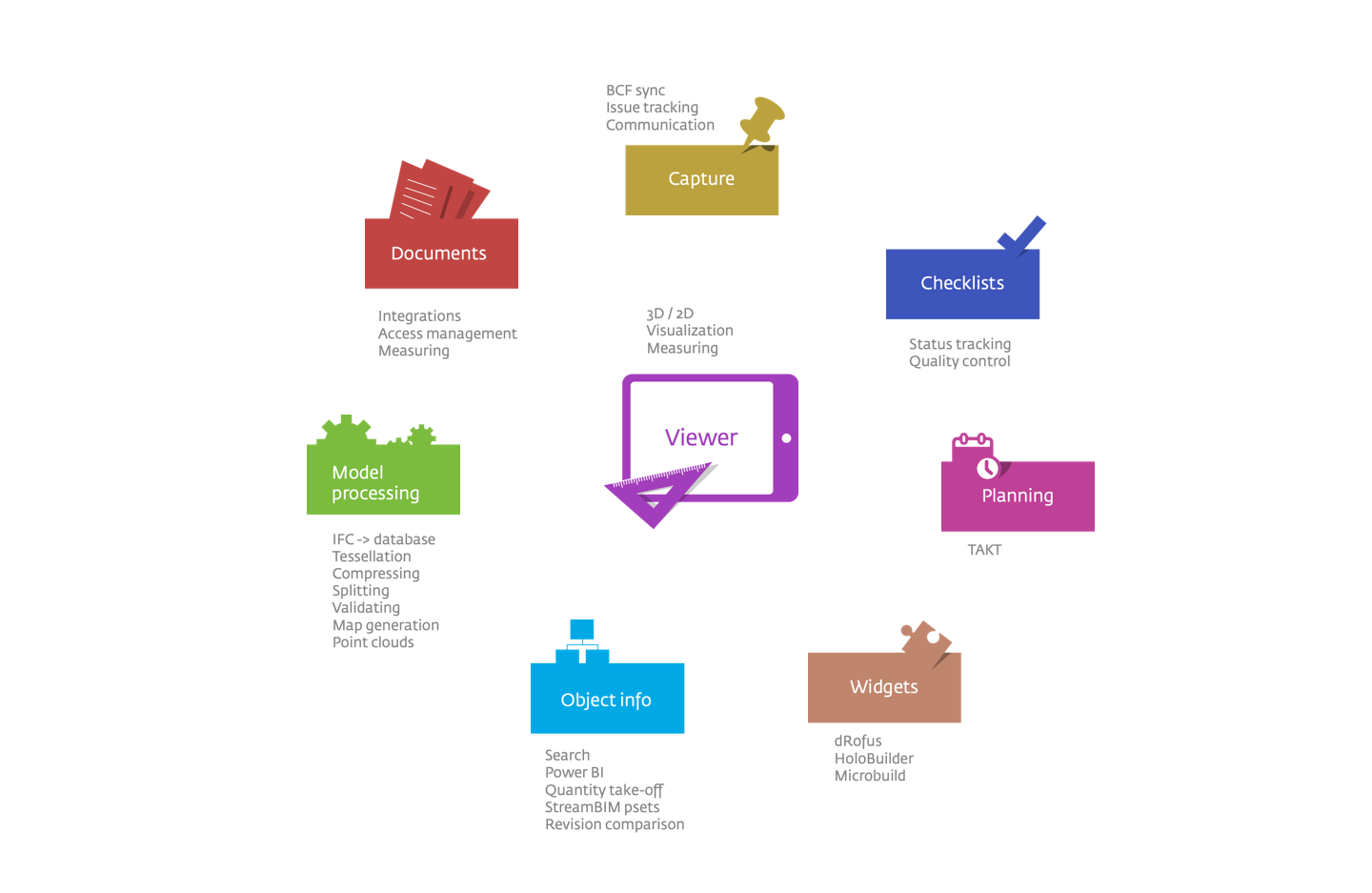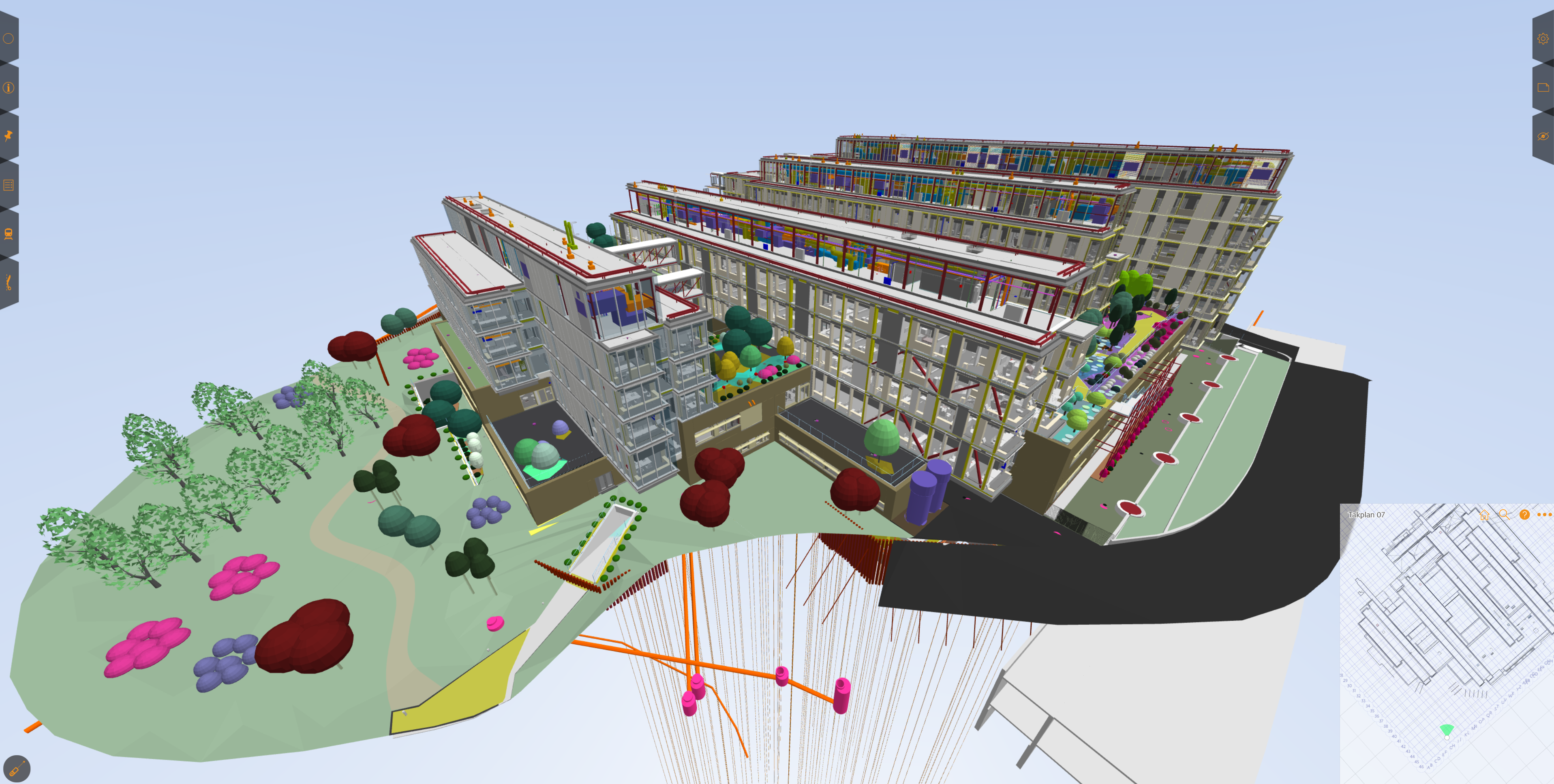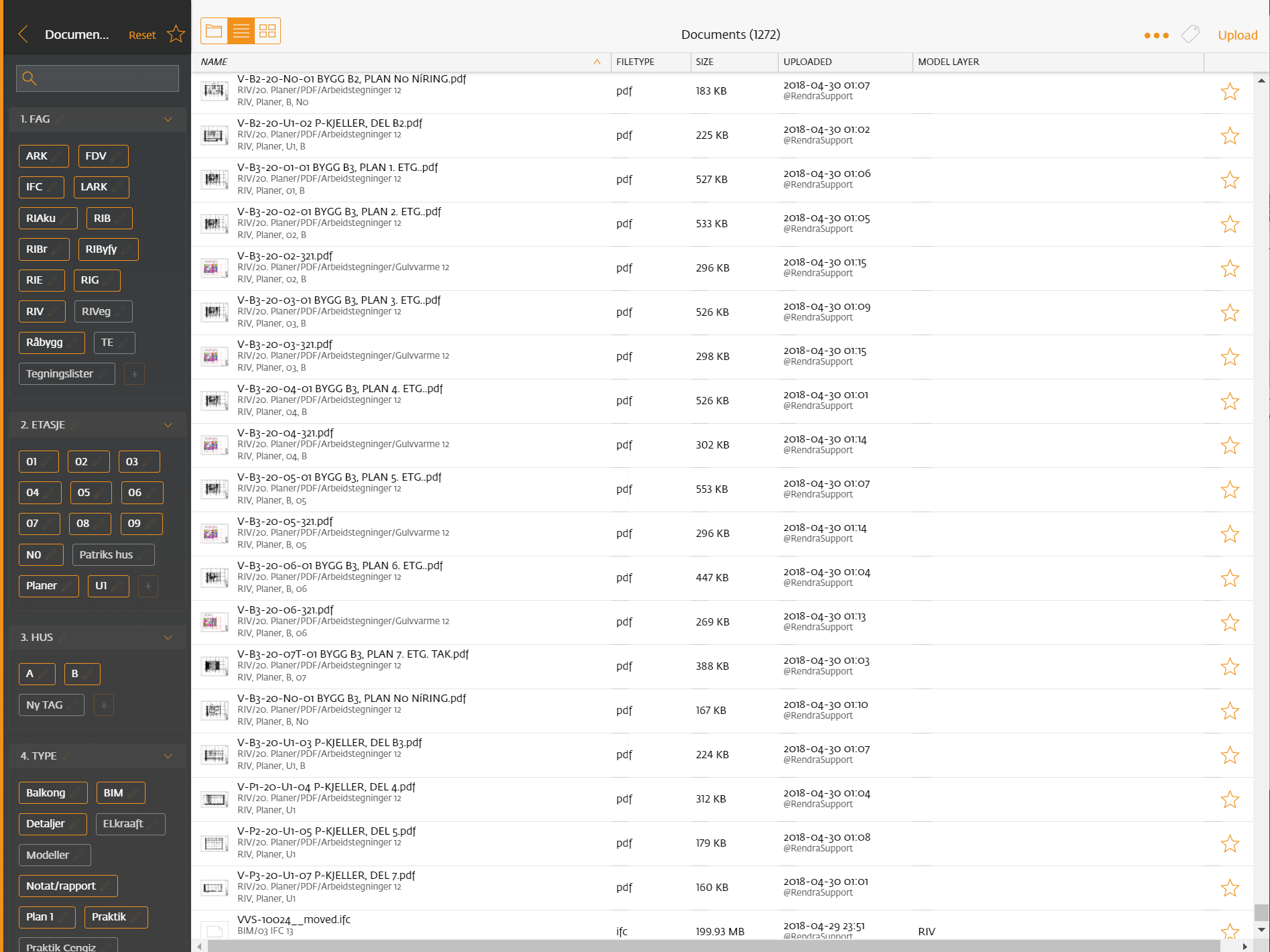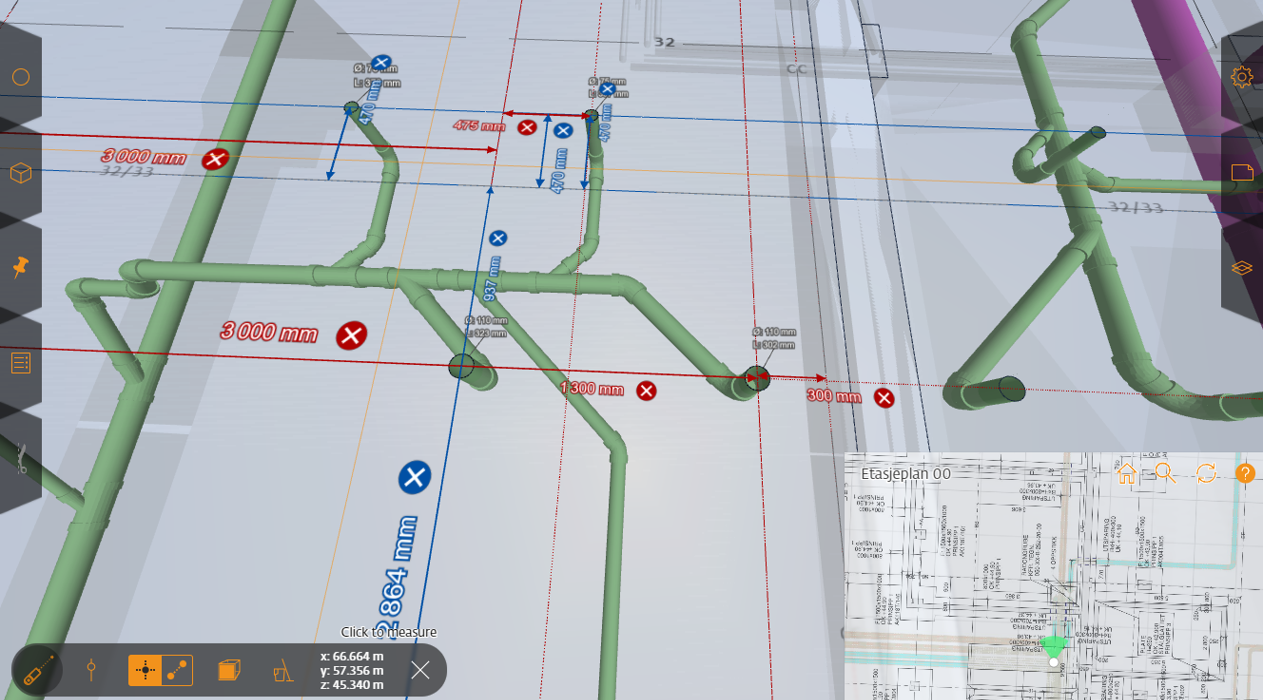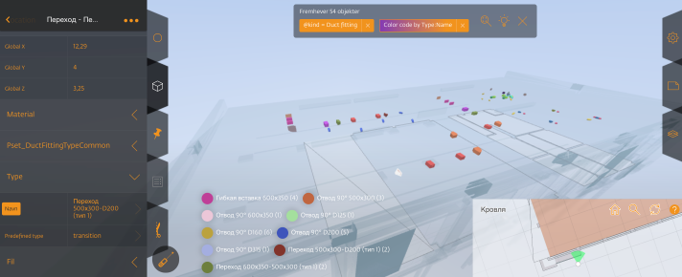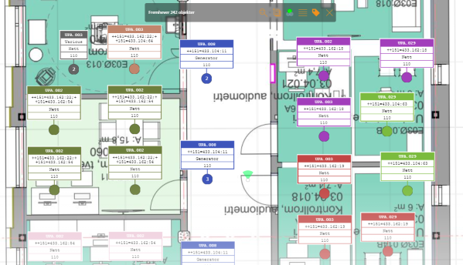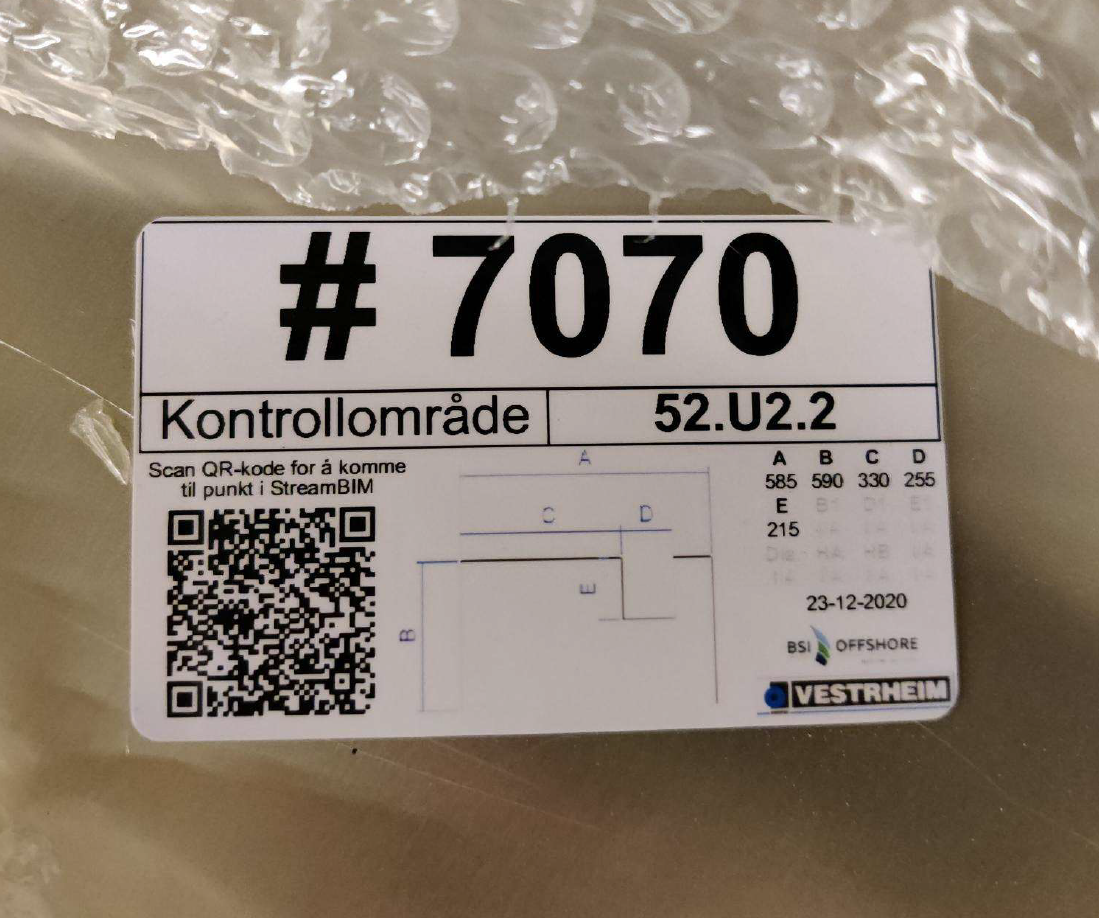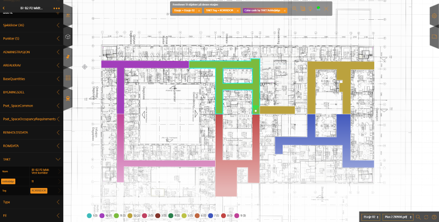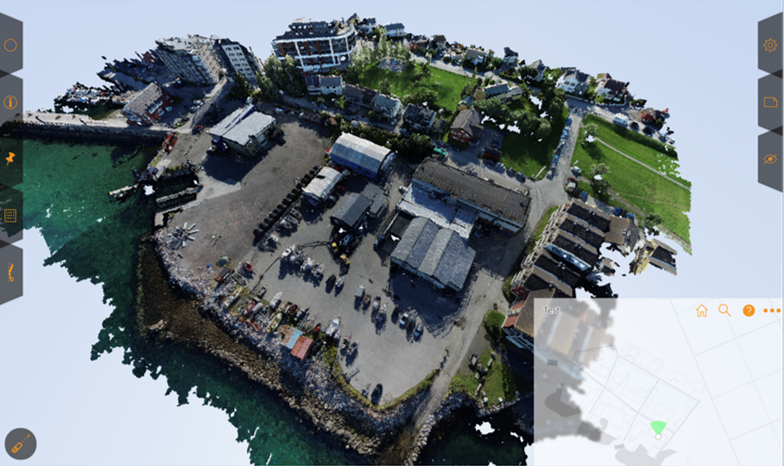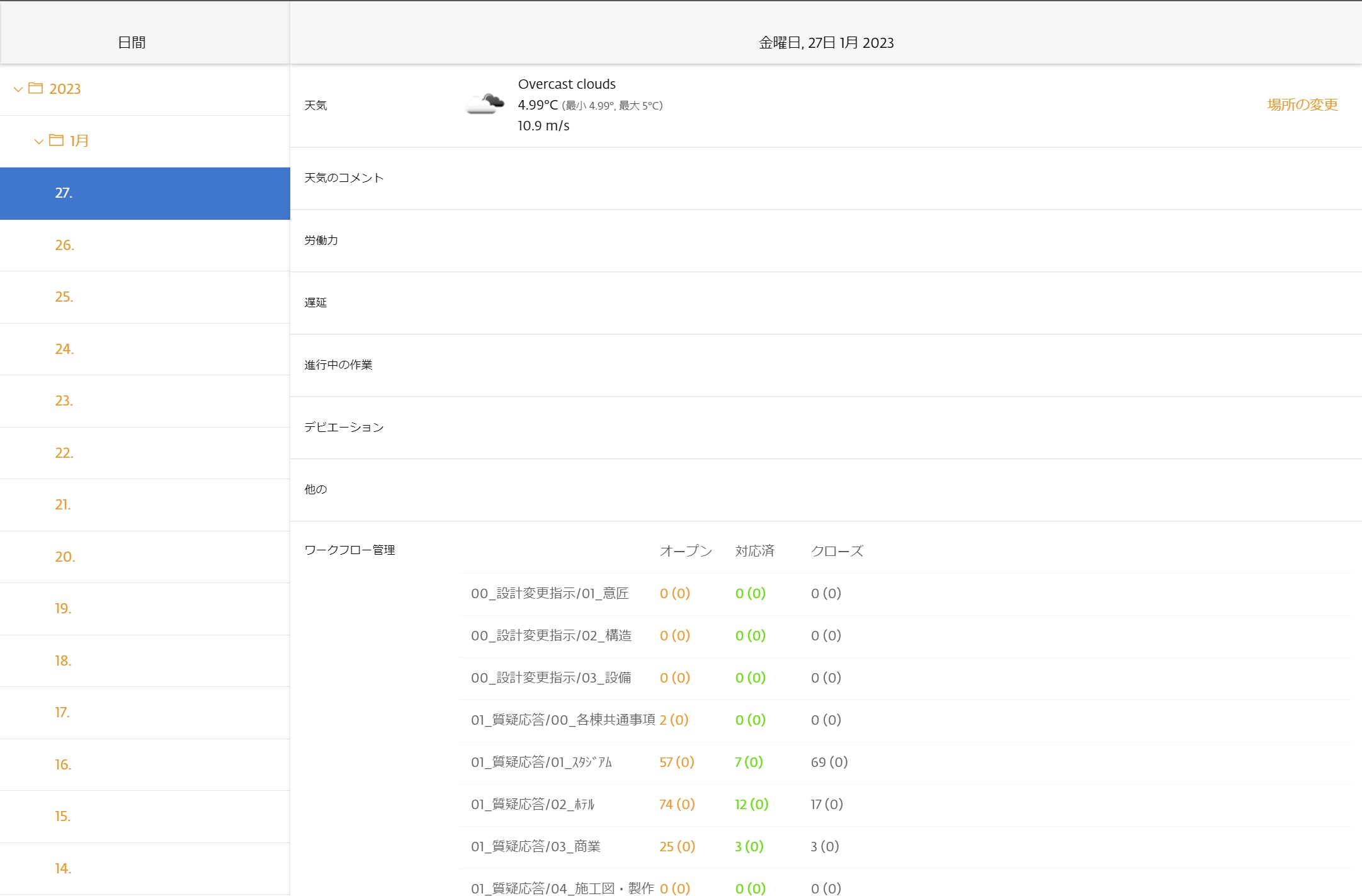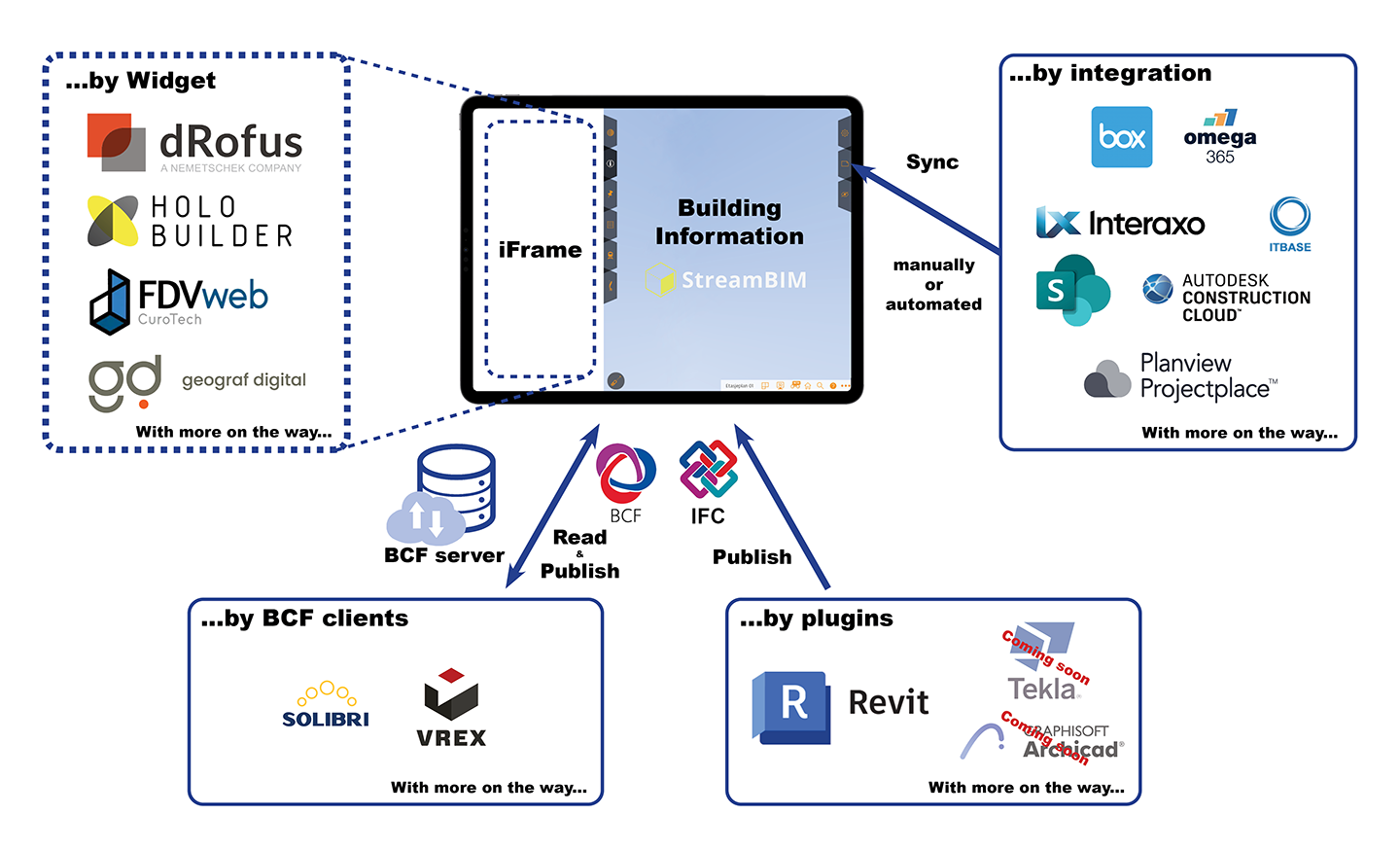StreamBIM is a BIM and datacentric collaboration platform for the AEC industry. Our Customers value the user-friendly interface that allows for easy implementation in any project or organization.
StreamBIM makes BIM collaboration and datamining easy. Our platform runs on any device, ensuring that information flows freely between the design office and the construction site. Plan and coordinate design in real-time for BIM coordination, punch lists, production planning, issue management and more.
On site, use our Capture and Checklist modules to manage QA, Health and Safety and production progress. With StreamBIM, all your 3D models and production drawings are just a few finger strokes away.