Building Information Modeling (BIM) has fundamentally transformed the architecture, engineering, and construction (AEC) industry over the past two decades. It has evolved from being a 3D modeling process into an integrated digital ecosystem for collaboration, design coordination, construction management, and building lifecycle operations. However, as technology advances, BIM tools have diversified in form and deployment. The two main paradigms dominating today’s practice are cloud-based BIM tools and desktop-based BIM tools.
Both approaches serve the same overarching purpose — to create, manage, and share building information models — but they differ in how data is stored, accessed, and collaborated upon. Understanding these differences is crucial for firms choosing the right digital infrastructure, balancing efficiency, cost, and security.
Defining the Two Paradigms
Desktop-Based BIM Tools
Desktop-based BIM applications are traditional software programs installed locally on a user’s workstation or within an organization’s local network. Examples include Autodesk Revit, Graphisoft Archicad, Bentley AECOsim Building Designer, and Vectorworks Architect.
These tools rely on the computer’s hardware resources (CPU, GPU, RAM) to process and render models. Files are often stored on local drives or company servers, and collaboration typically occurs through file sharing or model federation methods such as Revit worksharing, BIMcloud, or ProjectWise.
Cloud-Based BIM Tools
Cloud-based BIM tools, in contrast, operate primarily through web interfaces or hybrid connections to cloud servers. They leverage internet connectivity to host data remotely, allowing users to access models, perform coordination, and collaborate in real time. Examples include Autodesk BIM 360 (now Autodesk Docs / Autodesk Construction Cloud), Trimble Connect, BIMcollab Cloud, and StreamBIM.
In many cases, these tools integrate directly with desktop BIM applications, extending them into a connected digital environment where data and communication are centralized on the cloud.
Core Technological Differences
| Desktop-Based BIM | Cloud-Based BIM |
Deployment | Installed on local machines or company servers | Hosted on cloud servers, accessible via web browser or light client |
Data Storage | Local hard drives, NAS, or private servers | Remote cloud infrastructure (AWS, Azure, Google Cloud, etc.) |
Collaboration | File-based sharing and local network syncing | Real-time multi-user access with centralized model data |
Performance | Dependent on local hardware | Dependent on internet connection and cloud server capacity |
Software Updates | Manual updates required per workstation | Automatically updated by the provider |
Access Flexibility | Limited to installed devices | Accessible from any device with credentials and internet |
Scalability | Requires manual installation or IT scaling | Highly scalable with cloud subscription tiers |
This table highlights that while desktop tools provide direct control over performance and data, cloud tools offer agility, accessibility, and automation.
Collaboration and Workflow Dynamics
Desktop BIM: File-Based Coordination
In desktop BIM workflows, collaboration is typically file-centric. Multiple users may work on a shared model stored on a company network or server. Software like Revit allows for worksharing, where team members “check out” elements, make edits, and then synchronize changes to the central file.
While effective in small to medium projects, this approach has limitations:
- Version conflicts can occur if synchronization isn’t properly managed.
- Collaboration is often limited to internal networks or VPNs.
- Remote team members face latency issues.
- Large file transfers become cumbersome.
Desktop BIM collaboration often requires add-ons or third-party solutions to manage versioning and communication — for instance, using Navisworks or BIMcollab for clash detection and issue tracking.
Cloud BIM: Data-Driven Collaboration
Cloud-based BIM shifts from file-based to data-based collaboration. Rather than working on isolated model files, team members interact with a shared data environment (CDE). Multiple users can view, comment, or edit models simultaneously through a web interface, while version control and permissions are handled automatically.
Benefits include:
- Real-time coordination across disciplines.
- Automatic change tracking and version management.
- Simplified communication through integrated issue tracking and markups.
- Seamless integration between design, construction, and facilities management platforms.
Cloud BIM is particularly advantageous for distributed project teams or integrated delivery methods (IPD) where architects, engineers, contractors, and owners need continuous access to shared data.
Performance and Hardware Requirements
Desktop BIM tools demand high-performance workstations equipped with powerful processors, GPUs, and sufficient RAM. Complex models with high polygon counts can strain hardware, leading to lag or crashes. Firms often invest heavily in IT infrastructure to ensure performance stability.
Cloud-based BIM, however, offloads much of the computation to remote servers. Many platforms utilize cloud rendering and processing engines, enabling users to handle large datasets without requiring high-end local hardware.
For example:
- Autodesk Forma (formerly Spacemaker) uses AI and cloud computing to run environmental analyses quickly.
- StreamBIM allows users to view massive federated models on lightweight devices like tablets or smartphones.
However, performance still depends on internet bandwidth. In regions with poor connectivity, cloud BIM can face latency issues, making desktop applications more reliable for heavy modeling tasks.
Data Security and Control
Data security is a key concern in BIM workflows, particularly when dealing with sensitive or proprietary information.
Desktop BIM Security
Desktop BIM tools give firms greater control over data storage, access permissions, and backup systems. Organizations can implement internal cybersecurity protocols, manage server firewalls, and comply with specific industry regulations.
However, local control comes with responsibility. Firms must handle:
- Data redundancy and backup routines.
- Risk of data loss due to hardware failure.
- Manual enforcement of user permissions.
- Security vulnerabilities in VPN or file transfer systems.
Cloud BIM Security
Cloud-based platforms rely on enterprise-grade data encryption, multi-factor authentication, and redundant storage across multiple servers. Providers like Autodesk, Trimble, and Bentley adhere to international standards such as ISO 19650, ISO 27001, and GDPR compliance.
The trade-off is trust — firms must rely on third-party cloud providers to maintain security. While data breaches are rare, concerns about proprietary information and intellectual property persist, particularly in high-security government or defense projects.
Cost Structures and Licensing
Desktop-based BIM software traditionally uses perpetual licenses or network licenses managed by the organization. Firms purchase software once (plus optional maintenance fees) and install it on internal systems. Over time, however, most vendors have shifted toward subscription-based models, even for desktop products.
Cloud-based BIM tools almost exclusively operate on subscription or pay-as-you-go models. These may include:
- User-based pricing (e.g., per collaborator per month)
- Storage tiers
- Feature-specific subscriptions (e.g., analytics, coordination, or document management)
While cloud solutions reduce upfront costs and IT maintenance, they can lead to higher long-term expenses depending on the project scale and subscription duration. The key financial difference lies in operational expenditure (OpEx) versus capital expenditure (CapEx) — cloud BIM transforms software into a recurring service rather than a fixed asset.
Integration and Interoperability
Desktop BIM Integration
Desktop BIM platforms often support open standards like IFC (Industry Foundation Classes), BCF (BIM Collaboration Format), and DWG/DXF. However, interoperability can still be limited by version mismatches or proprietary file structures. Moving models between software (e.g., Revit to Archicad) can result in data loss or misalignment.
Cloud BIM Integration
Cloud BIM platforms aim to overcome these barriers by providing API-based integrations and CDE interoperability. Many act as neutral environments that connect multiple authoring tools.
For instance:
- Autodesk Construction Cloud integrates design, coordination, and field management.
- StreamBIM supports IFC, DWG, and point cloud data in a unified viewer.
- Open-source initiatives like Speckle enable custom data exchanges between tools.
This interoperability accelerates cross-discipline collaboration and aligns with the OpenBIM philosophy championed by buildingSMART International.
Mobility and Accessibility
Cloud BIM’s biggest advantage lies in mobility. Project stakeholders can access models, drawings, and documents from anywhere using a browser, tablet, or smartphone. On-site teams can visualize 3D models in the field, record issues, and synchronize updates instantly.
Desktop BIM, by contrast, restricts access to office-based workstations or VPN connections. Although remote desktop software can bridge this gap, it lacks the immediacy and responsiveness of native cloud access.
The rise of mobile BIM apps, such as BIM 360 Docs, Trimble Connect Mobile, and StreamBIM, highlights the growing demand for real-time, location-based collaboration — something cloud platforms are inherently designed to deliver.
Scalability and Future-Proofing
As projects grow in complexity, scalability becomes a defining factor.
Desktop-based systems often require manual scaling — purchasing more licenses, upgrading hardware, or expanding server capacity. Cloud-based BIM, conversely, scales automatically through subscription tiers and cloud infrastructure elasticity. Teams can add users or increase storage without disrupting operations.
Furthermore, cloud BIM is more adaptable to emerging technologies like:
- Artificial Intelligence (AI) for design optimization.
- Digital twins for lifecycle asset management.
- Internet of Things (IoT) integration for real-time building monitoring.
- Augmented and Virtual Reality (AR/VR) for immersive visualization.
These technologies thrive in cloud environments that facilitate continuous data flow and computation.
Choosing Between Cloud and Desktop BIM
The choice between cloud and desktop BIM depends on a firm’s workflow priorities, project scale, and IT capabilities.
Desktop BIM is preferable when:
- Projects are managed internally with limited need for remote access.
- Firms require full control over data security and infrastructure.
- Internet connectivity is unreliable.
- High-performance modeling or rendering is done locally.
Cloud BIM is preferable when:
- Projects involve multi-location teams and external collaborators.
- Real-time coordination and version control are critical.
- Firms seek scalability and reduced IT maintenance.
- Integration with digital twin or lifecycle management systems is desired.
In many modern workflows, the solution isn’t an either/or decision but a hybrid approach. Designers might use desktop Revit or Archicad for authoring while leveraging cloud platforms like BIM 360 or Trimble Connect for coordination, issue tracking, and sharing.
Usage Across Project Phases: Design, Construction, and Facility Management
The choice between cloud-based and desktop-based BIM tools also varies depending on the project phase. During the design phase, desktop-based BIM tools remain dominant, as architects and engineers rely on their robust modeling capabilities, detailed parametric controls, and offline performance to develop accurate design intent models. These tools support complex geometries, high-resolution renderings, and in-depth documentation workflows that still benefit from local processing power. However, as projects transition into the construction phase, cloud-based BIM tools take on a more central role. They enable seamless coordination between design teams, contractors, and subcontractors through shared Common Data Environments (CDEs), issue tracking, clash detection, and schedule integration. Cloud platforms facilitate real-time communication between office and field teams, ensuring that construction progress aligns with the latest design revisions. Finally, in the facility management (FM) phase, cloud-based BIM becomes essential for long-term asset management. Building owners and operators can access as-built models, maintenance data, and IoT sensor inputs directly from the cloud, supporting predictive maintenance and efficient building operations. In contrast, desktop tools are less suited for FM tasks, as they are primarily designed for model authoring rather than lifecycle data integration.
Conclusion
The evolution from desktop-based to cloud-based BIM represents more than just a technological shift — it signifies a transformation in how the AEC industry collaborates, communicates, and manages information. Desktop tools remain essential for heavy modeling and local control, while cloud platforms unlock new possibilities in real-time collaboration, scalability, and integration across the project lifecycle.
As bandwidth improves, cybersecurity advances, and AI-powered workflows become standard, the line between desktop and cloud BIM will continue to blur. The future likely lies in connected BIM ecosystems — hybrid environments where desktop precision and cloud connectivity coexist to deliver smarter, faster, and more resilient buildings.